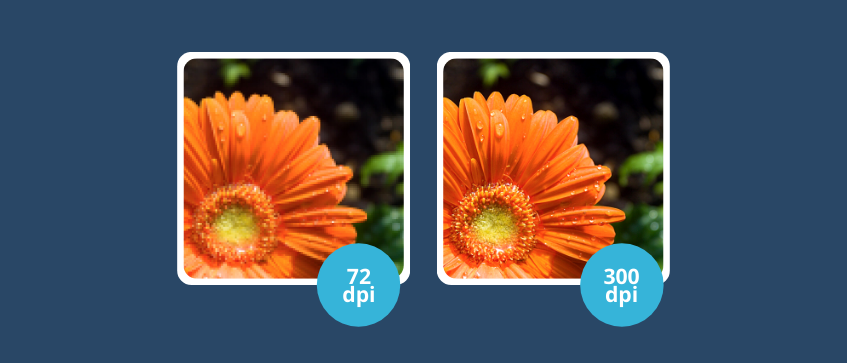
Image quality is one of the most important aspects of photography and digital design. Your digital artwork may look fine on screen, but when printed, it may appear grainy. Do you have any idea why? This is a typical issue caused entirely by the image resolution or the DPI value.
To guarantee that your printed items are in good condition and appear bright and clear, you should be aware of a few essential design and printing-related components. Let's proceed with a little introduction. To begin, many of you might be curious why 300 DPI is so important when printing digital art.
1. What is DPI?
In the printing industry, DPI (or dots per inch) represents the number of dots printed per inch. Therefore , the higher the DPI value, the higher the printed dot density and, as a result, the better the resolution. This also means that your printed artwork will appear clearer and less pixelated. This knowledge may be useful depending on what you intend to publish. Any graphics in your digital artwork, including logos, must reach a DPI requirement for the final print to look as good as you want it to. These graphics may seem excellent on your laptop, but they may not appear the same when printed.
2. Does the colour mode matter?
Selecting the right colour mode is very important! But, before we jump more further into this matter, let's just focus on the basics. Use the CMYK colour space instead of RGB if you want your print files to have amazing vivid colours; see the image below for an example. Nonetheless, we will not go into deeper detail on this topic; however, you can refer to this blog here, where you will get all the information you need. 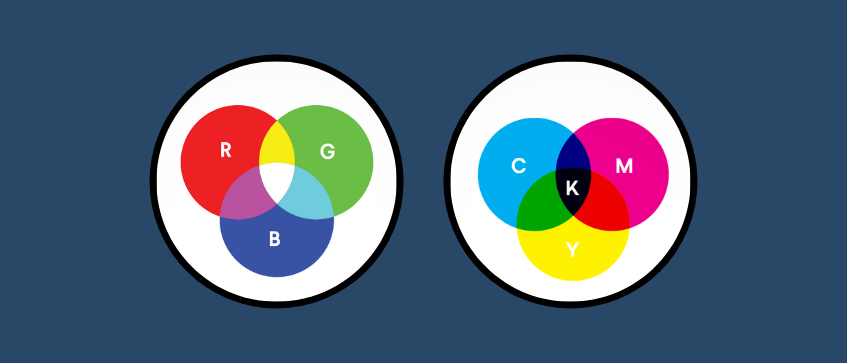
3. Why is 300 DPI the minimum DPI for artwork if you want a good printing outcome?
The greater the DPI value, the better the image quality, because higher DPI offers more detail of your images. Let me simplify things for you by giving you an example to help you understand the 'why' behind the needs of this value. Take a closer look at the details as shown below. There are two types of images: bitmap images and vector images.
Bitmap images are made up of a succession of tiny dots which are known as pixels. These pixels are arranged in a pattern to produce an image. You can see the individual pixels that make up the image when you zoom in.
Vector pictures are created using mathematical formulas to draw lines and curves in order to create specified shapes. When you zoom into a vector image, the sharpness will remain as its original size.
To maintain the sharpness of the bitmap images in your digital artwork, make sure to double-check the resolution (DPI) before you decide to print your files.
Spot the difference?

Let's have a look at the graphics above. As the DPI increases from left to right, the visual sharpness improves significantly. While printing any design, make sure the DPI value is 300 or above to avoid any unpleasant circumstances when getting your artwork printed.
4. How can I easily check my artwork’s DPI level?
There are several methods for determining your artwork's DPI. The simplest method is to use Paint. Open your artwork in Microsoft Paint and go to the Properties tab.
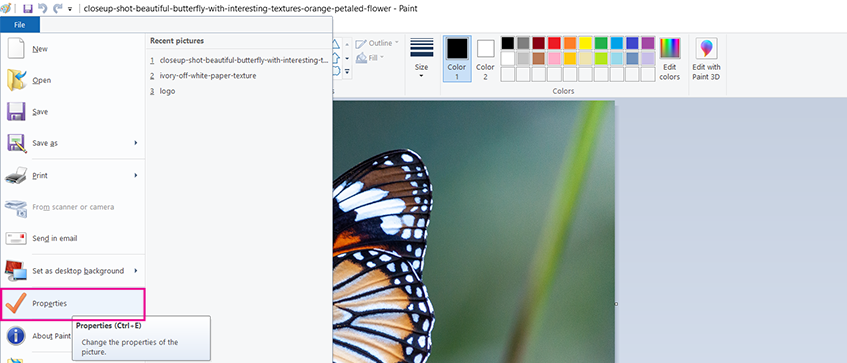
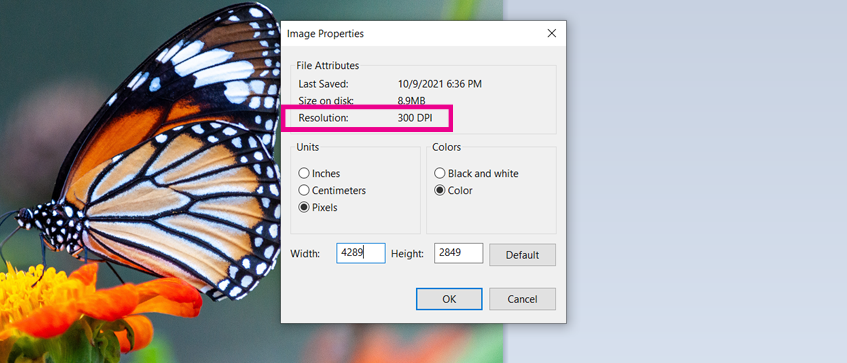
According to the Image Properties, this image has a resolution of 300 DPI. As a result, it fulfills the bare minimum standards for printing your artwork, and you can continue with developing your artwork and placing your intended order.
If you prefer to work using Adobe Illustrator, here's a step-by-step guide on how to verify the DPI of your artwork in the programme.
If you still don't see the importance of ensuring your artwork is at least 300 DPI, here's another example to show the difference in the finished product. Let's have a look at the two scenarios below. Picture A is 96 DPI, while Picture B is 300 DPI. In terms of resolution, both of these images look fine on screen. However, if you look attentively and try to zoom in on both of these pictures, you'll notice that picture A's resolution is insufficient. The quality of each photograph will be seen when printed. One of them will appear pixelated or hazy and another one will look the same as it is on screen.
Picture A → 96 DPI

Picture B → 300 DPI

This article should have made it very clear how important it is to have a minimum resolution of 300 DPI for all images used in digital artwork submitted for printing. By following the procedures we've indicated, you can obtain a pleasant outcome for any printing work. Give Hellosticker a try if you're looking for sticker printing services! They can help you in delivering the high-quality printed stickers you require. Happy printing!



