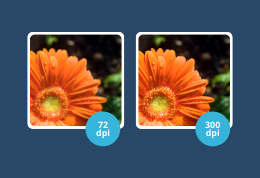Ordering your very own custom printed products online is straightforward, however, there sometimes appears to be some confusion associated with the initial artwork file and its specifications, especially when customers aren't those who directly created the file. To order the right product on Hellosticker, it is crucial to know the size of your artwork file.
Let’s take an example. you only received your new sticker design in pdf format from your designer and now wish to put an order. However, the designer didn't mention what dimensions this exact card was designed as. Without knowing the size of your artwork, the ordering process is just about a game. If you choose the incorrect format, your order is going to be delayed, which are some things none folks want. it's therefore vital to understand the right dimensions of your artwork so you'll place your order correctly at the primary time.
Adobe Acrobat Reader
One way of checking the size of artwork saved in pdf format is to download Adobe Acrobat Reader, which is very fast and freed from charge and. Once downloaded, simply open your pdf enter Adobe Acrobat Reader, press Ctrl+D or File > Properties (Document Properties). Within the Advanced Information section, you'll find ‘Page size’. Now, if you would like to understand your dimensions in units aside from inches, simply convert it (1 inch -> 2.54 cm).
Depending on what computer you've got, your standard PDF viewer might differ. For those with Foxit PhantomPDF (if you don’t have it, you'll easily download a free trial online), an equivalent procedure applies as in Adobe Acrobat Reader. Simply open your file, then either manually attend File Properties or simply press Ctrl+D.
NOTE!
Before you opt to put your order, confirm that your artwork includes the required safety margins and bleed. Artwork files that already include bleed will always have slightly larger dimensions (+0.6cm in breadth and +0.6cm in height) than the ultimate product, which is normal! For instance, if you would like business cards within the dimension 9x5cm, your artwork file’s dimensions should be 9.6x5.6cm, which incorporates a bleed of 0.3cm on all sides of the cardboard. Similarly, if you notice that your card artwork file has the size 9.6x5.6cm, it means you would like to order the quality card format 9x5cm.
To check whether your artwork files include bleed, you'll need to ask your designer, or just in case you've got designed the artwork yourself...think back and remember if you added 0.3 cm on all sides of your artwork.
Quick tip:
If you notice that the size of your artwork file corresponds to at least one of these product’s standard formats plus 0.6cm in breadth and height (0.3cm on each side), this probably means bleed is already included. However, it’s always best to see together with your designer directly.
Bleed is extremely important because you don’t want to end up with stickers where important information or features of your design are lost because you missed this easy step.
So, here we go again! that ought to have cleared that up for you, happy printing!